Goal
Expose SSH of the local machine to the internet using service provided by ngrok.com.Steps
First thing first create an account at ngrok.com so we can get the Auth Token and also can monitor the tunnel created and know the address of the tunnel. Next is create a configurion file under ~/.ngrok2/ngrok.yml to store the token. You can get this token on your Ngrok dashboard.
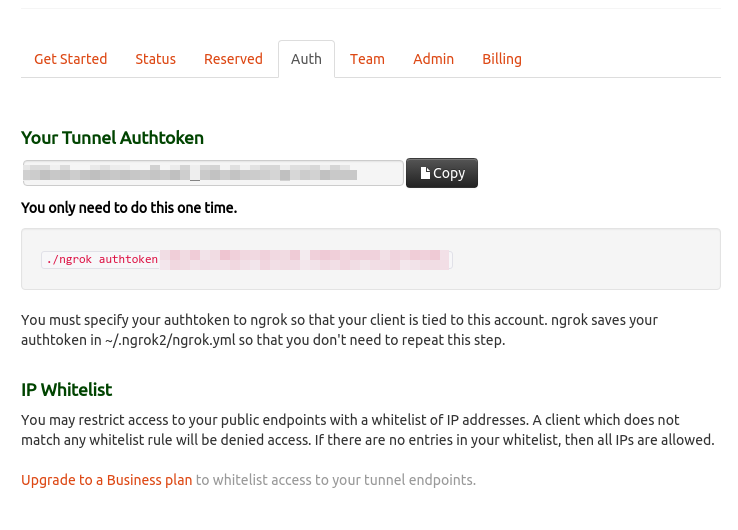
$ cat > ~/.ngrok2/ngrok.yml authtoken: YOUR_NGROK_TOKENThen create new file called ngrok.conf in /etc/init. Assuming the location of the ngrok binary is on
/opt/ngrok/ngrok.
$ cat > /etc/init/ngrok.conf # Ngrok # # Create tunnel provided by ngrok.io description "Ngrok Tunnel" start on runlevel [2345] stop on runlevel [!2345] respawn respawn limit 10 5 umask 022 exec /opt/ngrok/ngrok tcp 22
To start the daemon manually issue following command.
$ sudo service ngrok start $ ps aux|grep ngrok root 712 0.1 0.6 420044 13200 ? Ssl 13:22 0:28 /opt/ngrok/ngrok tcp 22 root 2927 0.0 0.0 11740 936 pts/0 S+ 19:36 0:00 grep --color=auto ngrok
Go to your Ngrok dashboard and see the status of your tunnel. Normally ngrok will give you address something like tcp://0.tcp.ngrok.io:XYZ where XYZ is port number that mapped to your local port. So to connect via SSH we can point to that address and the given port.
$ ssh -p XYZ user@0.tcp.ngrok.io

0 comments:
Post a Comment